Personal Website on Windows Service 2022 (PHP + MYSQL + IIS + WordPress)
This blog documents how to set up a personal web service on Windows Server 2022 using PHP, MySQL, IIS, and WordPress. Through this step-by-step guide, you will learn how to install and configure IIS as a web server, deploy PHP and MySQL environments, and ultimately create a fully functional personal website by installing WordPress.
1 Personal Server Powered by Alibaba Cloud
To begin with, we need a personal server. Theoretically, it can be any device that accesses a server’s system (i.e., no matter it based on Windows or Linux) and with a public IP address. However, I choose hire a mini server from Alibaba Cloud, since it provides convenient and powerful cloud server with public IP address and it’s easy to deploy a server. Following steps are to hire a cheap but useful personal server from Alibaba Cloud:
- ① Sign in Alibaba Cloud (aliyun.com) and choose a suitable cloud server. For the aim that maximunly reducing costs, I selected the lightweight server (轻量服务器; see in Figure 1). It’s cheap enough and It’s computing power is enough for merely personal website.
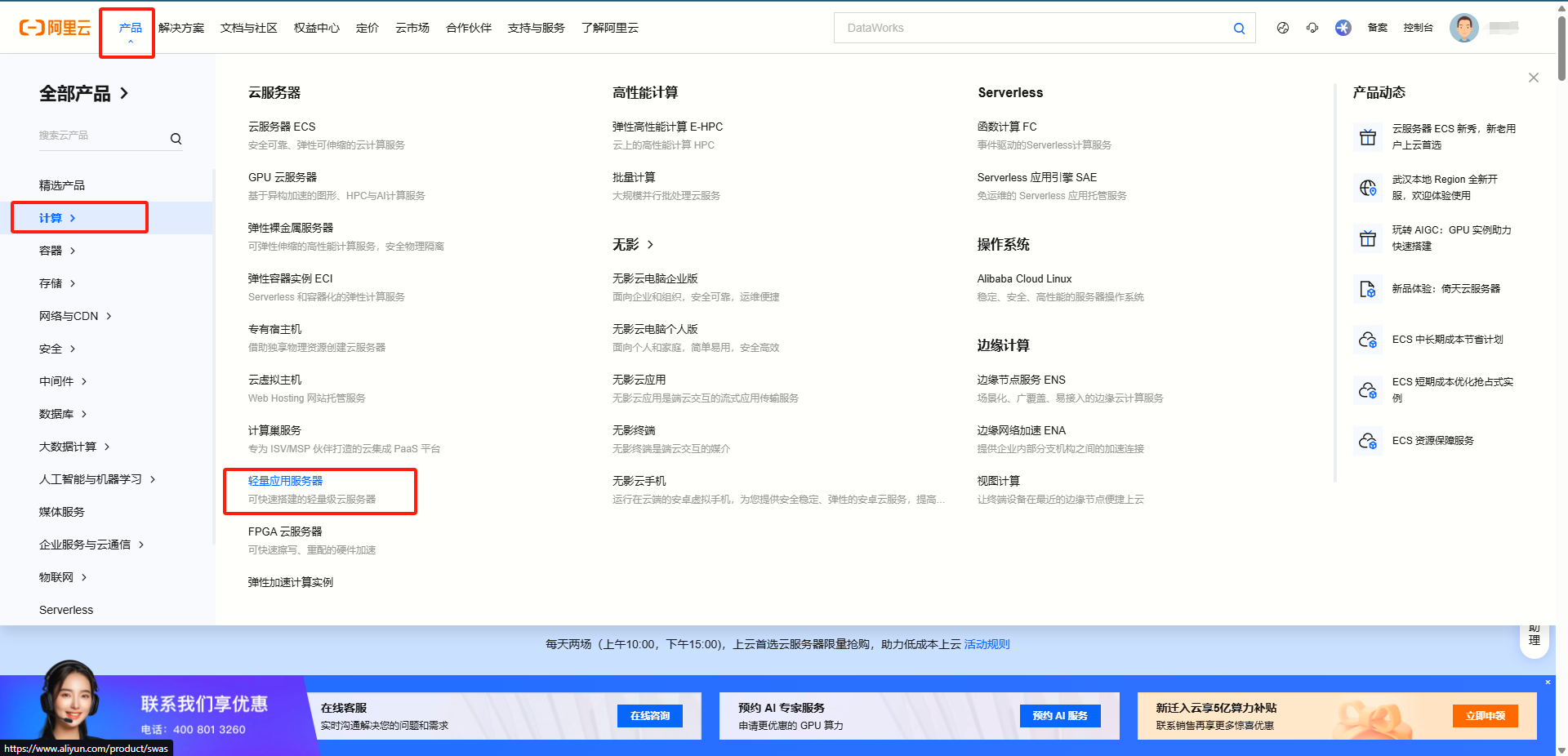
- ② Now we have a personal server with a public IP address (see in Figure 2). We see that I hired a Hongkong server based on Windows Service 2022, and the server have 2 core cpus, 4GB of memory and 80GB disk, which took me approximately 1, 200¥ for a year lease. A Hongkong server means that the data we produce will be stored in Hongkong and we can browse almost any website worldwide without VPN, which could not be done if the server was inland of China. Besides, there is no need to register with local authorities when we build a website, largely simplifying our work. We can connect the server using the public IP address by windows’ Remote Desktop (桌面远程连接; see in Figure 3), after setting up a username and password for the server.
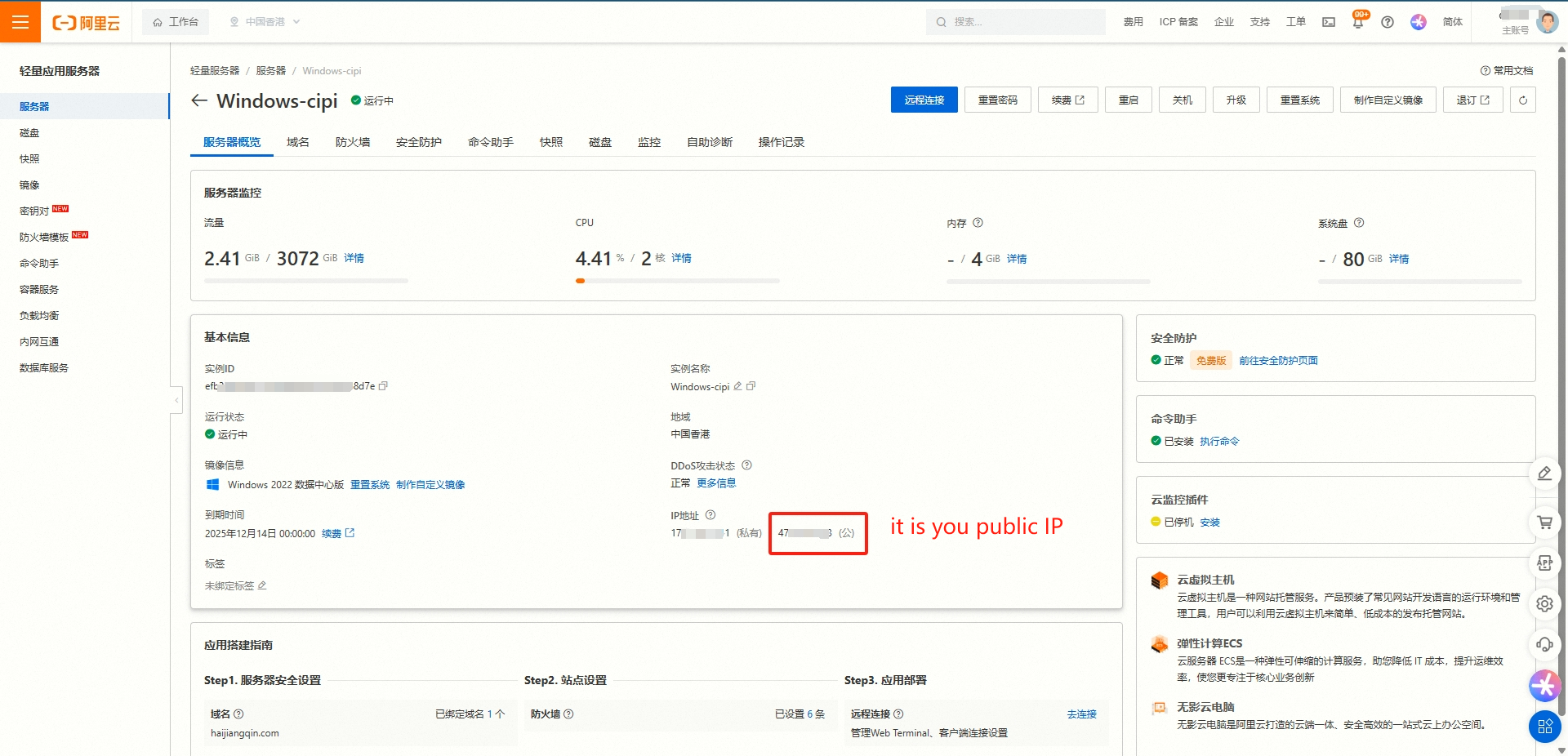
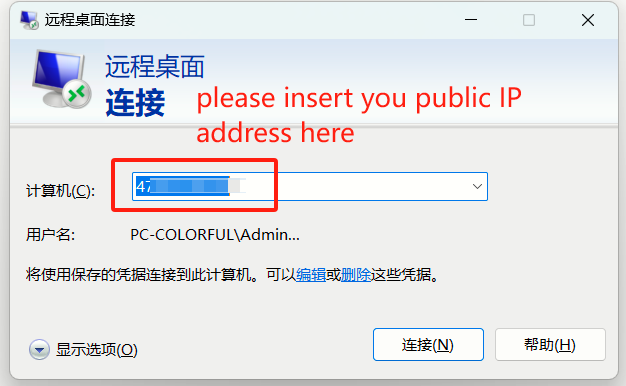
- ③ So far, we own our own server. The server based on Windows service 2022 have nothing different from the devices based on Window 10 in the term of usage. That is the reason why I choose Windows service 2022——being familiar with windows systems make it easy to continue the contruction of personal website.
2 Register a Domain Name for Personal Website
A unique domain name is necessary for our website.